Recovery System
OS X Recovery includes a built in set of utilities as part of the Recovery System. You can use OS X Recovery to do the following:
- Restore your Mac from a Time Machine backup.
- Verify and repair connected drives using Disk Utility.
- Check your Internet connection or get help online using Safari.
- Install or reinstall OS X.
To start your computer from Recovery, restart your Mac and hold down the [Command] and [R] keys at startup.
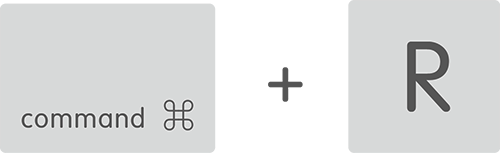
Hold these keys until the Apple logo appears. After your computer finishes starting up, you should see a desktop with an OS X menu bar and an OS X Utilities window with the options listed above. If you see a login window or your own desktop instead of the Utilities window, it’s possible that you didn’t press Command-R early enough. Restart your computer and try again.
Choose the option you want to use from the Utilities window or the Utilities menu.
In order to reinstall OS X, you need to be connected to the Internet using Ethernet or Wi-Fi. If you’re using a wireless Internet connection, click the Wi-Fi menu in the upper-right corner of the screen to select a nearby Wi-Fi network. Choose your preferred network name and enter a username and password to join the network if needed.
OS X Internet Recovery
Newer Macs include the ability to start up directly from an Internet-based version OS X Recovery. Your Mac automatically uses this feature when the Recovery System on the startup drive isn’t available. For example, if your startup drive encounters an issue, or if your startup drive has been replaced or erased. Internet Recovery lets you start your Mac directly from Apple’s servers. Starting up from this system performs a quick test of your memory and hard drive to check for hardware issues.
Internet Recovery initially asks you to select a Wi-Fi network and enter a network password when needed. Next, Internet Recovery downloads and starts from a Recovery System image. From there, you are offered the same utilities and options as the Recovery System on a startup drive.
Requirements for reinstalling OS X using Recovery
Reinstalling OS X using Recovery requires broadband access to the Internet using a Wi-Fi or Ethernet connection. OS X is downloaded over the Internet from Apple when OS X Recovery is used for reinstallation. You must use DHCP on your Wi-Fi or Ethernet network to reinstall OS X using OS X Recovery.
If you bought OS X from the Mac App Store, you may be prompted to enter the Apple ID and password you used to purchase OS X.
Note that a direct internet connection is required; the use of internet proxies is not supported.
