Symptoms
When you put a Dell Inspiron 15R 5537 notebook into sleep mode by pressing the power button, the screen should go black and the power indicator light on the front of the notebook should start pulsating to indicate the computer is now in sleep mode.
When you press the power button when the computer is in sleep mode, the computer should come back to life almost instantly.
In some cases however, the screen remains black. When you press the power button, the device goes back to sleep. The only way out is by pressing and holding the power button to force a complete restart of the device.
Cause
Intel HD Graphics 4400 driver
Solution
The sleep/wakeup problem on Dell Inspiron 15R 5537 notebooks is quite widespread:
https://www.google.com.au/#q=dell+inspiron+15r+5537+sleep+mode+problem
In most cases the problem starts manifesting itself after a fresh installation of Windows 8.x
Windows will detect most of the components and install matching driver software automatically. However, to resolve this particular problem you will need to install software from the Dell support and drivers website:
- Mainboard BIOS firmware (A08)
- Mainboard chipset drivers
- USB card reader drivers
- AMD Radeon HD 8670M drivers (Video_Driver_NDT7M_WN_13.201.0.0_A01.EXE – 290MB)
- Intel HD Graphics 4400 drivers (Video_Driver_5V482_WN_10.18.10.3316_A02 – 170MB)
The Intel HD Graphics 4400 drivers are older than what is included with Windows 8.1(!)
You will be prompted if you want to overwrite the newer version driver already installed on the system.
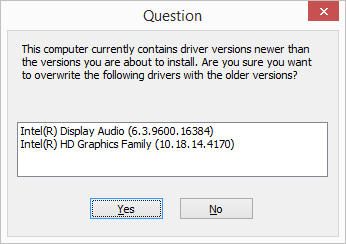
Choose ‘Yes’.
After a restart of the computer, the sleep/wake-up feature should function properly.
Update
The computer continued to experience problems (“Your computer ran into a problem and needs to restart – video scheduler internal error”). Having both an AMD Radeon HD 8670M add-on video adapter and on-board Intel HD Graphics 4400 graphics chip seems to be causing problems for Windows 8. The official vendor drivers simply are not well suited for this configuration and result in an unstable setup. The only workaround that produced stable results was to disable the AMD Radeon HD8670M adapter in Device Manager.
