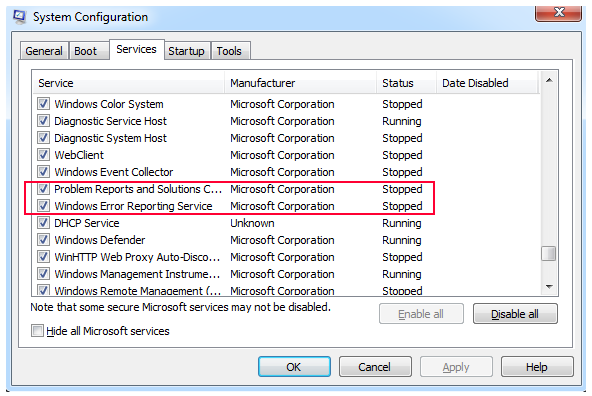Repair
cd .../html
sudo -u www scl enable php56 'php occ'
sudo -u www scl enable php56 'php console.php files:scan --all'
sudo -u www scl enable php56 'php occ maintenance:repair'
find . -name *.part
find . -name *.part -exec rm {} \;
Disk usage
cd .../html/data/{account}
du -sh
Disk usage - Live Monitoring
while true
do du -sk {folder}
sleep 2
done
while true; do du -sk {folder}; sleep 2; done
Log File
tail -f .../html/data/owncloud.log
tail -f /var/log/httpd/access_log
Maintenance modes
occ maintenance:mode [--on] [--off]
occ maintenance:singleuser [--on] [--off]
sudo -u www scl enable php56 'php occ maintenance:singleuser --on'
sudo -u www scl enable php56 'php occ maintenance:singleuser --off'
Alternatively edit "config/config.php" and set maintenance to "true".
Maintenance mode locks the sessions of all logged-in users, including administrators,
and displays a status screen warning that the server is in maintenance mode.
Users who are not already logged in cannot log in until maintenance mode is turned off.
When you take the server out of maintenance mode logged-in users must refresh their Web browsers to continue working.
Putting your ownCloud server into single-user mode allows admins to log in and work, but not ordinary users.
This is useful for performing maintenance and troubleshooting on a running server.
Snapshot Restore
sudo -u www scl enable php56 'php occ maintenance:data-fingerprint'
This tells the desktop and mobile clients that a server backup has been restored.
Users will be prompted to resolve any conflicts between newer and older file versions.
Files on the server that were deleted on the client will make their way to the client.
However, newer files on the client created after the backup would normally be deleted.
By running the above command, users will be prompted what to do with these files: upload(= sync) or delete.
File locks
Stale file locks should be automatically cleared by the AJAX or cron job.
If you have a large number of file locks in your database oc_file_locks table please do as follows:
Edit "config/config.php" and set maintenance to "true".
Using phpmyadmin: DELETE FROM oc_file_locks WHERE 1
Edit "config/config.php" and set maintenance to "false".