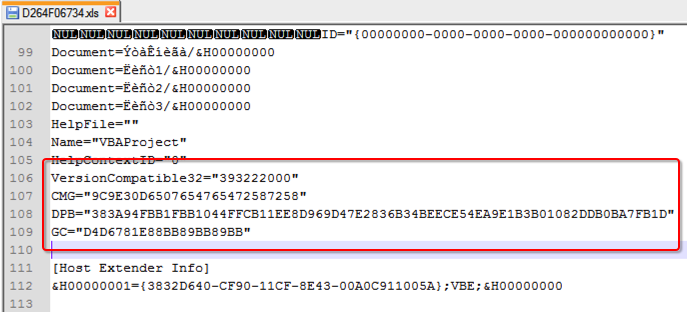First of all, if you don’t mind managing multiple computers individually (where each computer comes with a local hard disk or solid state drive), simply use Deep Freeze.
If however you want your computers to boot diskless from a single image, you will need:
- Open source network boot firmware iPXE.
- USB memory sticks – one for each client.
- Sysprep / Dism.
- iSCSI target pointing to a hard disk containing Microsoft Windows.
Diskless boot of Microsoft Windows (Internet Cafe) was last modified: May 26th, 2015 by