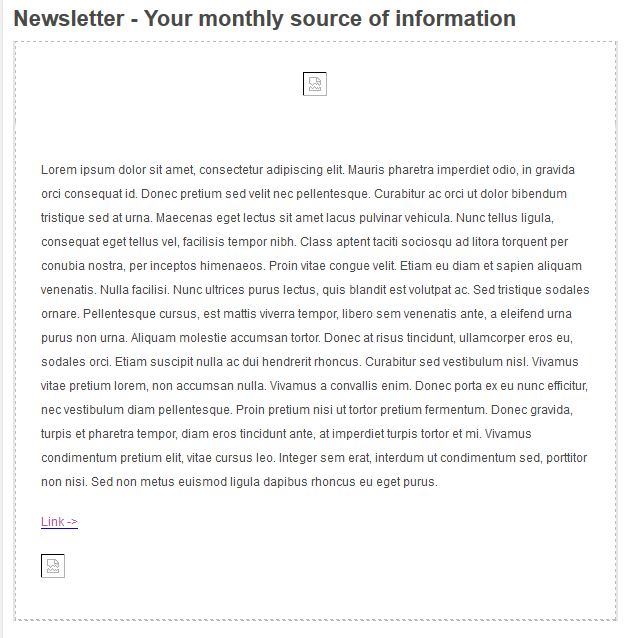Call the script “backup_daily.cmd” and run it on weekdays. You don’t have to run it each day; you can run it only on saturdays or every other day; you decide. It will save data in the following folders:
1_Monday
2_Tuesday
3_Wednesday
4_Thursday
5_Friday
6_Saturday
7_Sunday
Each time the script is run, the appropriate weekday folder will be overwritten.
Note: You will need a longer term backup job as well, as after 1 week you can no longer restore files you deleted more than a week ago.
:::::::::::::::::::::::::::::::::::::::::::::::::::::::::::::::
:: If site uses multiple HDDs for backup rotation: ::
:: - only connect one HDD at a time to retain drive letters::
:: - make sure they all are assigned the same drive letter ::
:::::::::::::::::::::::::::::::::::::::::::::::::::::::::::::::
@echo off
SETLOCAL
:::::::::::::
:: Weekdays ::
::::::::::::::
for /f "tokens=1" %%i in ('date /t') do set shortday=%%i
if %shortday% == Mon set today=1_Monday
if %shortday% == Tue set today=2_Tuesday
if %shortday% == Wed set today=3_Wednesday
if %shortday% == Thu set today=4_Thursday
if %shortday% == Fri set today=5_Friday
if %shortday% == Sat set today=6_Saturday
if %shortday% == Sun set today=7_Sunday
::::::::::::::::::::
:: Site Variables ::
::::::::::::::::::::
set usb=F:
set dest=%usb%\Backup\%today%
set switches=/E /NP /NFL /tee /R:1 /W:1 /MIR /COPYALL
set robocopy=%windir%\system32\robocopy.exe
::::::::::::::::::::
:: Initialization ::
::::::::::::::::::::
if not exist "%usb%" exit
if not exist "%dest%" md "%dest%"
:::::::::::::
:: Backup ::
:::::::::::::
"%robocopy%" "c:\folder1" "%dest%\folder1" %switches% /LOG:"%dest%\backup_folder1.log"
"%robocopy%" "c:\folder2" "%dest%\folder2" %switches% /LOG:"%dest%\backup_folder2.log"
"%robocopy%" "c:\folder3" "%dest%\folder3" %switches% /LOG:"%dest%\backup_folder3.log"
:End
ENDLOCAL
:Exit