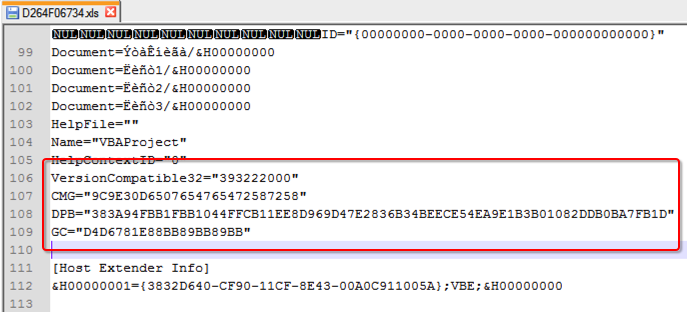
- Open .xls spreadsheet in Excel.
- Press Alt + F11 to view the macros.
- A message tells you the macros are password protected.
- Open the .xls file in Notepad++
- Locate the three keys; CMG, DPB, and G.
- Create a blank .xls document.
- Password protect the macros with a password of your choice.
- Open the new .xls file in Notepad++ as well.
- Locate the exact same three keys.
- Copy and paste the keys from the new file into the old file and save the file.
- You have now effectively changed the password for accessing the macros of the original file.
Note: this method only works on the older .xls formats, not the newer .xlsx format.
How to unprotect Excel .xls password protected macros was last modified: March 21st, 2015 by
