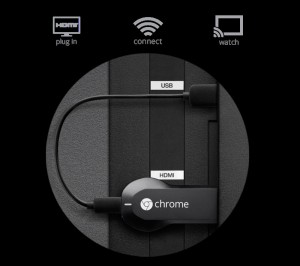Netflix allows you to instantly watch unlimited movies and TV episodes over the Internet on your TV using a Netflix enabled device.
Netflix enabled device
If you are like me and have a dumb smart TV that does not come with a Netflix app, there are a number of options. You could spend the money on a new TV that does offer support for Netflix, but what if you want Spotify, Skype, Firefox, Microsoft Word, {insert favourite app here}? I actually like the fact my smart TV is somewhat dumb; I would rather connect a multimedia device that takes care of all the smart stuff. Ideally this multimedia device is cheap and easy to customize, upgrade or replace. So what do we need to watch Netflix on a dumb smart TV?
Software
Netflix is an application (‘app’) that is available for a number of platforms:
- Netflix website (currently requires Silverlight plugin).
- Netflix app for Windows in the Windows Store.
- Netflix app for Android in the Google Play Store.
- Netflix app for Chrome in the Chrome Web Store.
- Netflix app for Apple on the App Store (iTunes).
Using the Netflix app on a handheld touch-screen device is preferable over using the website on a desktop computer.
For Kodi (XBMC) users, there is a NetfliXBMC add-on in development that interfaces with Chrome, but this will not work on a Raspberry Pi (Silverlight is not available for ARM processors) nor will it work with OpenElec (you need to install Chrome).
Hardware
There are a number of ways to run Netflix. Any hardware solution that is to support Netflix needs to provide all of the following:
- A connection to the internet.
- Receiving and decoding an audio/video stream.
- HDMI output.
- A means to navigate the user interface (a ‘remote control’ if you will).
These are popular choices for media center hardware:
- Microsoft Windows ‘media center’ computer.
- Android based media center (ARM / Intel Atom).
- Google Chromecast.
- AppleTV.
Microsoft Windows ‘media center’ computer
You can build a small form factor silent computer with a wired/wireless network card and HDMI audio/video output.
Pros
Excellent performance. Easy to customize (VP9 codec, 4k video, etc.).
Cons
No instant on/off. Frequent updates. Less reliable when compared to a dedicated device (BSOD, freeze, etc.). No 100% perfect out-of-the-box remote control unit solution.
Android based media center (ARM / Intel NUC)
There are a number of devices using a chipset capable of running Android. Initially Android ran on ARM v7 and ARM v8 architectures, but recently Android also supports Intel i386 architectures. With the latest generation of Intel Atom Baytrail and Cherrytrail processors used in Intel tablets and Intel NUC lunchbox sized mini computers we can expect a lot of choice for media center devices.
Examples:
- Google Nexus Player.
- Roku 3.
- Amazon Fire TV.
Pros
Good performance. Dedicated device.
Cons
Hardware/software imperfections. Remote control unit / games controller imperfections.
Google Chromecast
The Google Chromecast is a device that connects to (wireless) internet and plugs directly into a HDMI port on your TV or AV receiver.

As the device needs more power than can be supplied over the HDMI port, additional power is provided using a USB port on your TV or via a USB wall charger.
The device does not come with a remote control. You setup the Chromecast devices using the Chromecast App on an IOS, Android or Windows phone or tablet over a wifi connection. Then, you press the (Google) Cast button inside a (Google) audio/video Apps to tell the Chromecast device to start streaming audio/video live from the internet (Netflix, Youtube, etc.). You can use Chromecast, Netflix, Youtube Apps using an IOS, Android or Windows phone or tablet using a wifi connection.

Google Cast allows you to stream audio/video using certain apps. If you stream video via the compatible apps (Netflix, Youtube, etc), the content is streamed directly from the internet to the Chromecast device without traveling via your phone or tablet. But if you mirror a Google Chrome web browser tab, you’re effectively streaming video to your Android device from the internet via your router, then streaming it back to your router and then streaming it out once more to your TV, resulting in heavy network traffic.
Chromecast supports hardware decoding of VP8 and H.264 video. Chromecast will stream Netflix movies and TV shows in 1080p; titles with an HD symbol will stream in high definition with an Internet connection speed of 5 Mbit/sec (~600 KBytes/sec) or more.
Pros
Smooth. Good performance. Inexpensive. Very easy to setup. (Near)instant on/off. Portable. Random backdrop screen saver. Google Cast built into Youtube, Netflix, etc.(but not Spotify). Chromecast App (= setup utility) for Android, IOS and Windows.
Cons
No wired internet; wireless only. Hardware may struggle to decode super HD quality streams. Requires handheld device as remote control. Handheld device cannot be used to control TV volume. Somewhat difficult to instantly stop playback. TV episodes play nonstop.
AppleTV
You can connect an AppleTV device to your TV or AV receiver using a HDMI port. Your AppleTV device plugs into a wired network port to connect to the internet. It comes with a remote control. It runs the Apple Netflix app. You can download an Apple Remote app that will turn any iPhone or iPad into a remote control unit for your AppleTV. AppleTV features AirPlay, which allows you to stream audio/video from your iPhone or iPad to your AppleTV.
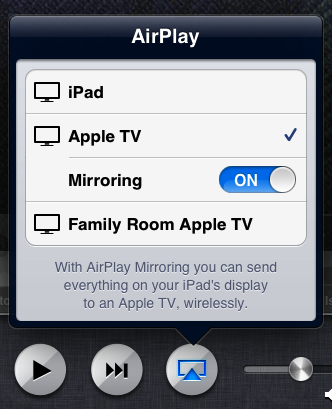
Pros
Smooth. Good performance. (Near)instant on/off. Airplay. Wired internet. Airplay is part of operating system, not part of App. Airplay can be used to change the volume. Support for Spotify.
Cons
AppleTV 3rd generation may struggle to decode super HD quality streams.
An AppleTV release for 2015 is rumored to may bring updated hardware in the form of the A8 processor found in the iPhone 6 and iPhone 6 Plus. 4k video playback is still in it’s infancy and unlikely to be provided.