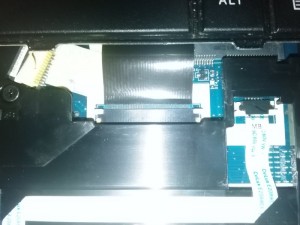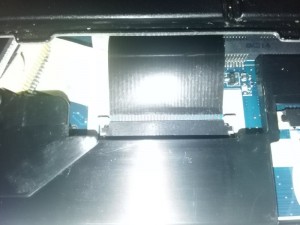Problem
Lemonade was spilled over the keyboard of a Toshiba Satellite C660 resulting in sticky keys.
The first thing to do is to shutdown the device by removing the AC adapter power connector and the notebook battery.
Replacing the keyboard
Remove the plastic strip just above the keyboard.
Remove the screws holding the keyboard in place.
You can now gently lift and slide out the keyboard.
To disconnect the ribbon cable we need to unlock the connector socket. Move the two white clips on either side of the connector upwards to loosen the ribbon cable in the socket.
In this case the liquid spill had not penetrated the notebook internal components. This is because the sides of the keyboard are raised, acting like a drip tray.
Replacement keyboards can be purchased for $20 – $50 AUD on the internet.
Cleaning the keyboard
After carefully removing each individual key, the keyboard can be cleaned using rubbing alcohol and cloth / cotton swabs.
Replacing keyboard keys
Clicklet style laptop keyboard keys can be lifted at the top and slide in place at the bottom. Do not try to lift individual keys from the bottom. Most laptop keyboard keys can be removed starting from the top by placing a small screwdriver in between the black key and the white plastic bracket underneath the key to dislodge the key. The key can then be slid upwards and removed.
To place back the key first we slide the key in place until it ‘grabs’ at the bottom; then we push the key to snap it in place (at the top).
Sometimes the white plastic scissor lifting element comes undone. This can easily be snapped in place with a little practice. The key is then installed last.