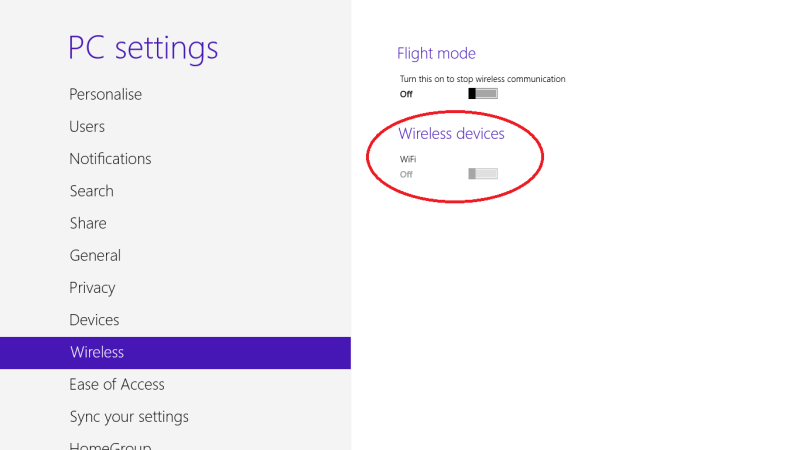Problem
My Windows 8.x computer no longer detects wireless networks. When I inspect available wireless networks it says Wi-Fi (Off). There is no option to enable it.
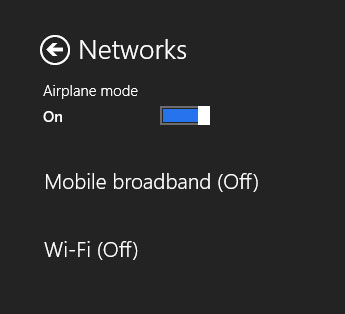
Solution
- Press
 on your keyboard or swipe in from the right edge of the screen to open the Charms bar.
on your keyboard or swipe in from the right edge of the screen to open the Charms bar. - Select Settings, and then click Change PC settings.
- Select Wireless.
- You can now change the Wireless or Bluetooth settings to On or Off.
Windows 8 wireless problem was last modified: July 16th, 2015 by