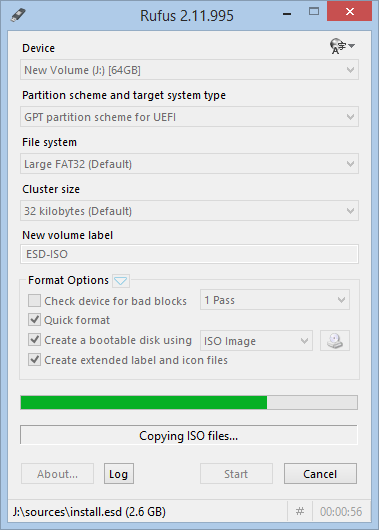UEFI BIOS is required for hard disk partitions used as boot volume ([C:]) that are over 2TB in size. When you enable UEFI BIOS, hard disks will be initialized using GPT partitioning scheme instead of MBR partitioning scheme. Also, UEFI BIOS will detect any valid bootable operating systems on a FAT32 formatted USB memory stick automatically. USB memory sticks do not have to be made ‘bootable’; there is no requirement to run ‘bootsect.exe /NT60 <drive letter>’.
Problem
When I format a USB memory stick as FAT32 and attempt to extract a Windows ISO, I receive an error copying one or more (large) files.
Solution
Use disk partitioning utility Rufus released under General Public License (GPL) to format using [GPT for UEFI] partitioning scheme and [Large FAT32] file system. Browse to the ISO image or extract manually later.
Your computer should now be able to boot from this USB memory stick. Press F12 for boot menu or boot options.