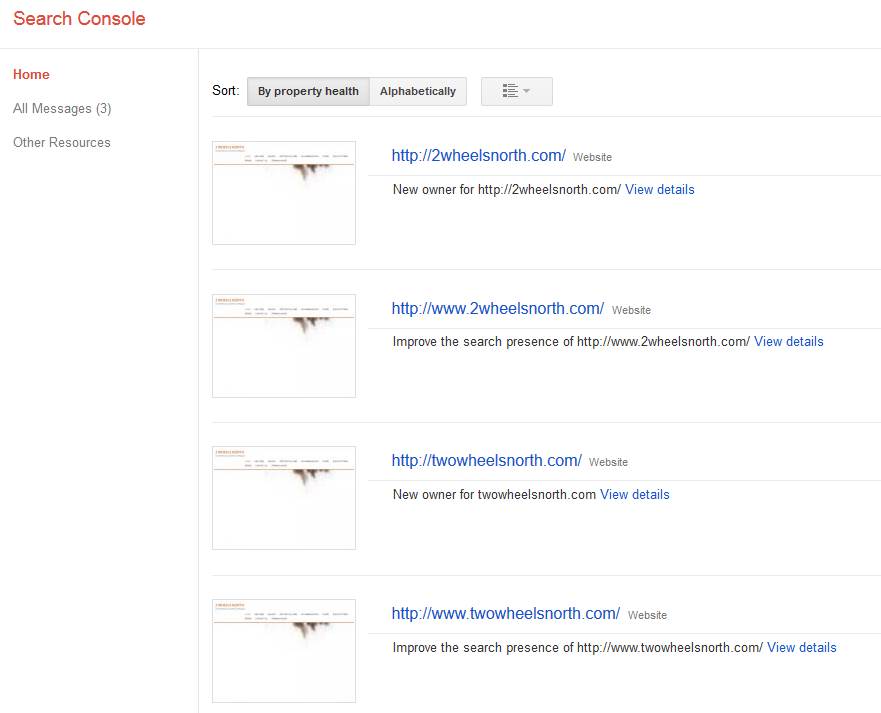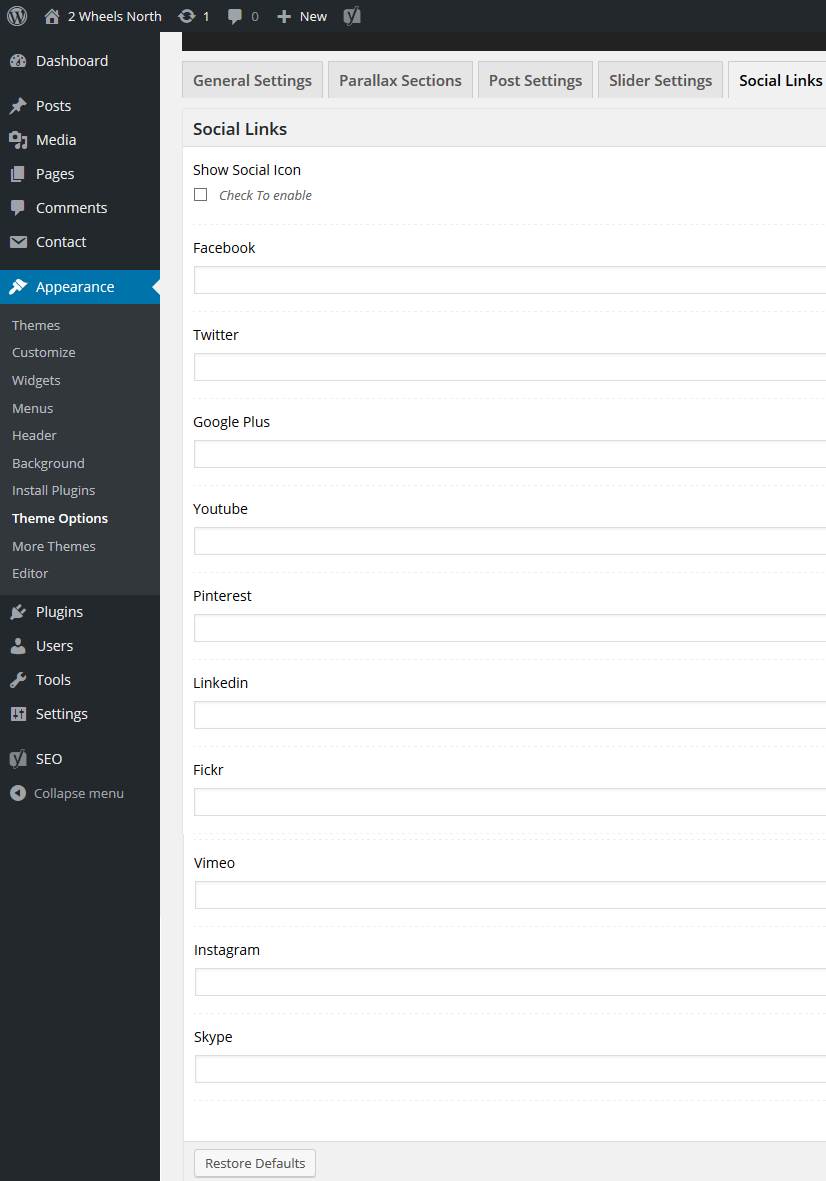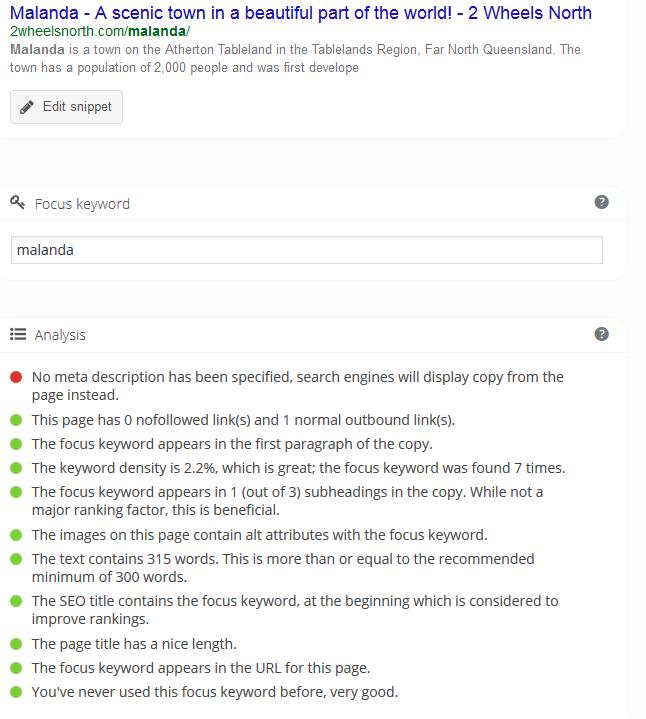Google Search Console
Register in Google Search Console:
- http://2wheelsnorth.com
- http://twowheelsnorth.com
- http://www.2wheelsnorth.com
- http://www.twowheelsnorth.com
Set target country in Google Search Console.
Submit sitemap file to Google Search Console.
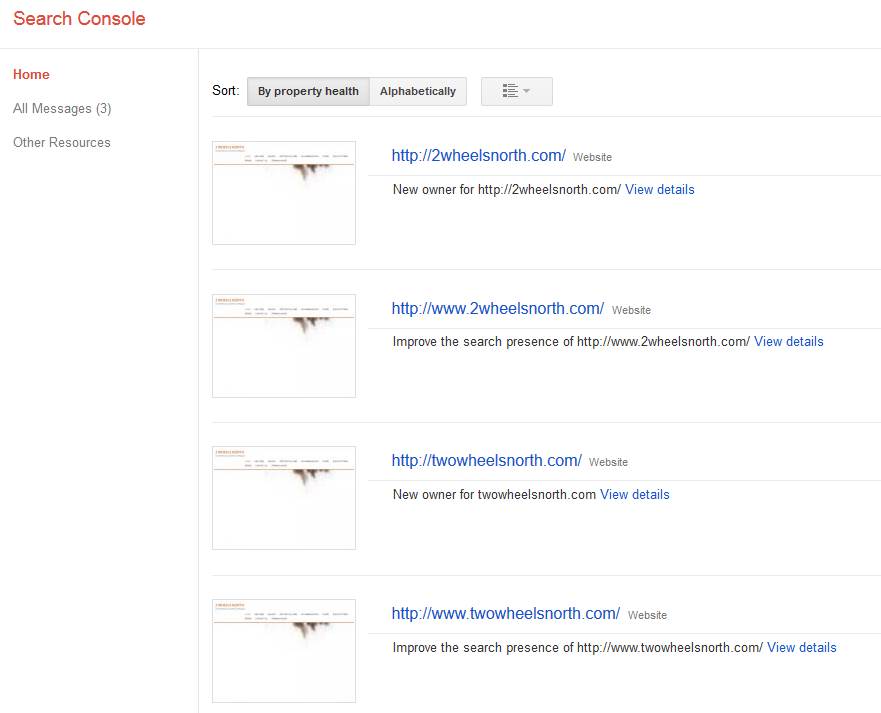
External links
This page links to http://www.2wheelsnorth.com. Please change this to simply “2wheelsnorth.com” if possible.
‘www’
In the dim and distant days at the dawn of the web, those publishing a website on print media would add the ‘www’ prefix. It informed everyone you’d moved into the twenty-first century and owned a piece of prime real estate on the World Wide Web like www.facebook.com or www.google.com.
Fast forward to 2016. Everyone knows what the web is — few organizations publish their websites with a preceding www. People understand that google.com, facebook.com and twitter.com are websites. There is no need to put “www” in the name. You could even leave out the “http://” bit.
Timeline posts about different spelling of the website have been removed – excellent. Facebook page looks great.
This page links to http://www.2wheelsnorth.com. Please change this to simply “2wheelsnorth.com” if possible.
Facebook
Now that we have a Facebook page, we should enable social media integration on the website so that people can simply click on a “like” or “share on Facebook” button to link to Posts on the website and add them to their Facebook Timeline. This increases crosslinking between sites and results in your website reaching a larger audience. Also, external links to your website will improve search ranking.
I have enabled the following plugins:
- AccessPress Social Counter
- AccessPress Social Icons
- AccessPress Twitter Feed
- Social Share WordPress Plugin – AccessPress Social Share
AccessPress Social Counter
A plugin to display your social accounts fans, subscribers and followers number on your website.
AccessPress Social Icons
A plugin to add social icons on your website.
AccessPress Twitter Feed
A plugin to show your Twitter feed on your website.
Social Share WordPress Plugin – AccessPress Social Share
A plugin to add various social media shares to a site
Please feel free to explore the newly added options in the Dashboard of your website.
Social Icons
The following social media accounts can be displayed on your website:
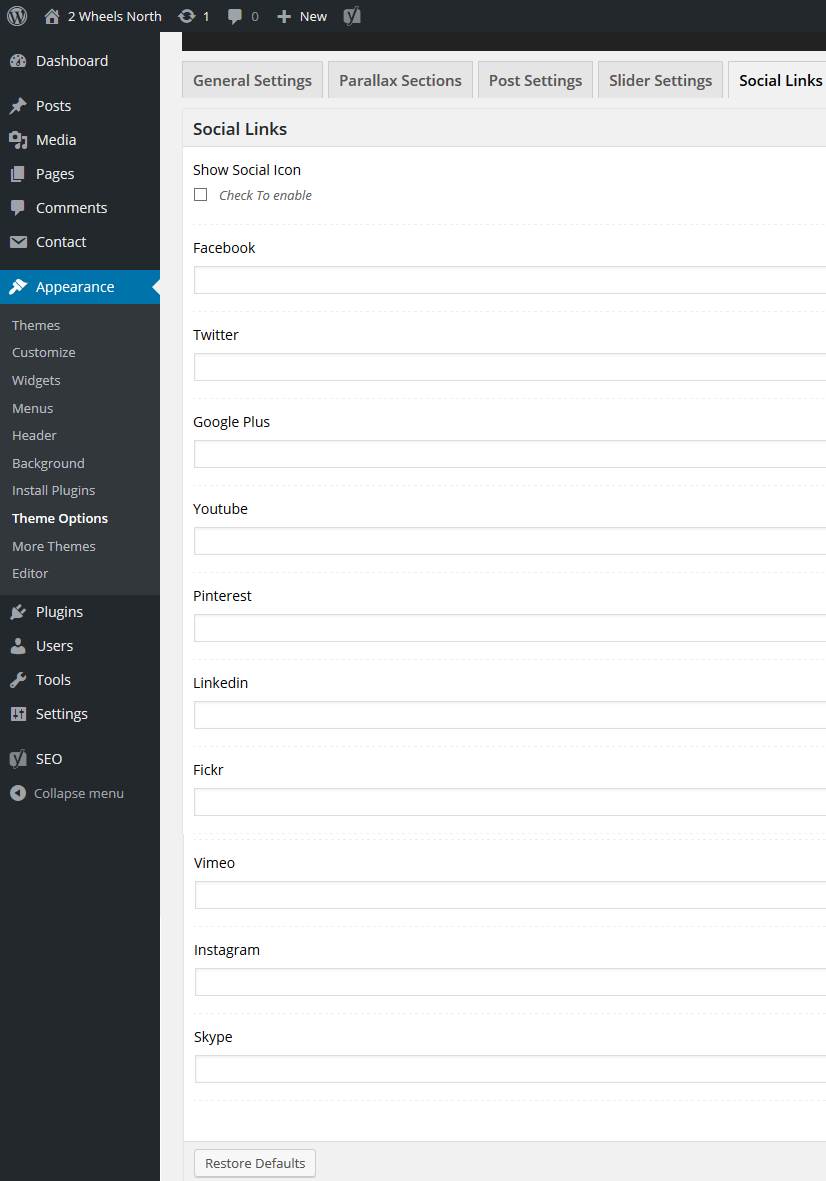
For now I have just added your Facebook account to keep things simple.
For every Social Media platform you use, a link will be visible on the website so people can go there and check it out:

Also, Google Search Console will pickup that your website has a presence on Facebook, Twitter, etc. improving your search ranking.
Social Share icons
Also, every post and page on your website now has ‘social share’ icons below it.
You can now simply click on the “share on Facebook” button next to a post to publish it directly to your Facebook timeline! This saves you having to write content twice. It also increases the number of links to your website.
- Write a new Post in ‘Stories’ on your website.
- Publish the new story.
- Click on the “share on Facebook” button to publish the story on your Facebook timeline.
Yoast SEO
Your website uses a plugin named “Yoast SEO” to help you write high quality posts. This should help to improve your website’s ranking on search engines.
- I have disabled the Readability statistics and only enabled Search Engine Optimisation (SEO) features as to not unnecessarily complicate things.
- I have changed a setting where it said “Personal website” to “Business website”.
- I have listed your Facebook account so it will be advertised to search engines.
Now that this is all operational I have focused on adding more content to the web site:
Please have a look at the following post (in the Dashboard):
http://2wheelsnorth.com/malanda/
Notice the SEO traffic light is GREEN. I have followed all guidelines to turn this article into a high quality post. Note all the green traffic light icons below:
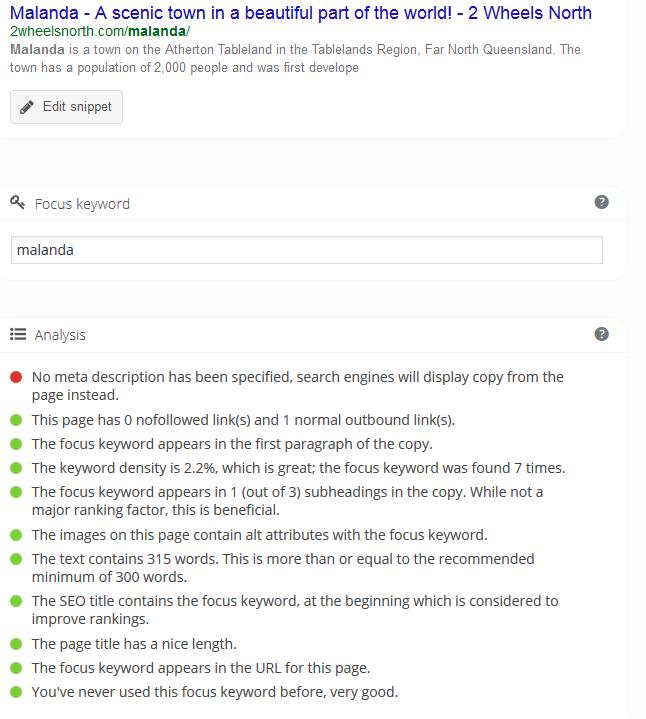
I have added three more articles featuring some of the keywords you provided:
http://2wheelsnorth.com/riding-malanda-paradise/
http://2wheelsnorth.com/ducati-mad/
http://2wheelsnorth.com/eat-drink-merry/
If I now simply search for “malanda” and “ducati” in Google, http://2wheelsnorth.com shows up at the top of the list!
For a website to remain relevant and interesting to visitors, it is a good idea to keep adding new posts every so often. Whenever you feel inspired or have some photos from a ride or tour you would like to share, why not write a story on the website, assign it to the “Stories” category and click the ‘share on Facebook’ button to add it to your timeline on Facebook?
This concludes our time and efforts – please feel free to contact us if you have any questions or need for assistance. Thank you for your business.