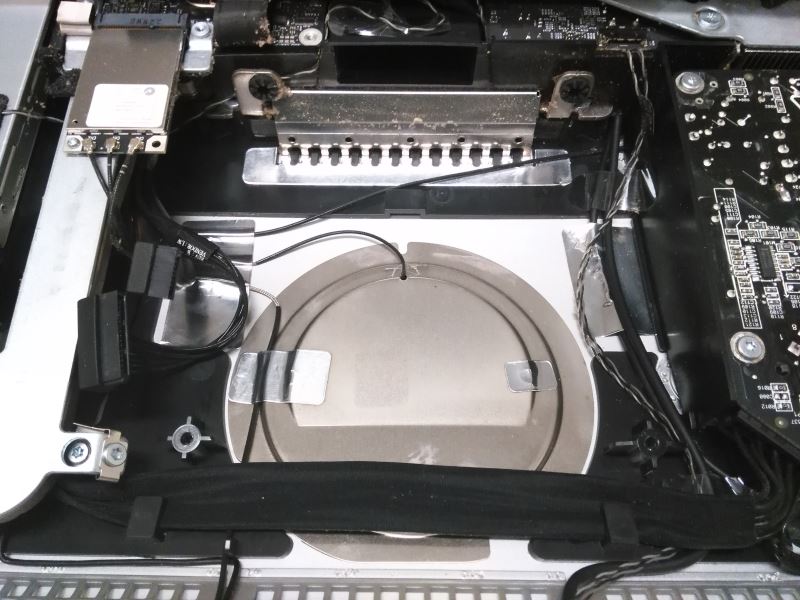- Locate the EMC number on a label attached to the bottom of the stand.
- Lookup the make and model of hard disk drive installed and source a suitable replacement.
- Use suction cups to remove the Glass panel.
- Remove the eight T10 Torx screws securing the LCD to the outer case.
- Slightly lift LCD screen and unplug connectors.
- Rotate the display out of the outer case enough to carefully disconnect the remaining connectors.
- Rotate the LCD display vertically or remove altogether.
- Optionally remove thermal sensor sticky taped to hard disk
- Replace hard disk drive.
iMac Intel 27″ EMC 2309 and 2374 Hard Drive Replacement was last modified: August 25th, 2016 by